Exercise 2. How to upload an assignment document.1. Click "Assignments" button on the Control Panel.
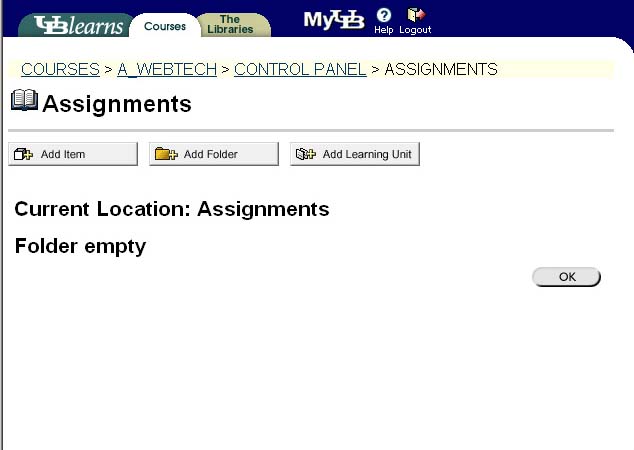
2. Click "Add Item". For an assignment, you can select the type of content, using the combo box. When you click the combo box, you can scroll the menu and choose the type that you want. After this, you can type your message in the text box.
3. Additional files can be attached to the message. If the assignment is long or if there are some formatted files (such as MS word, Excel files), you can upload your file using the "Content Attachment".
4. If you need one of the special functions, you can choose from the following options.
5. After submitting the assignment document, students can access this information.