Excel Homework #3. (Turn in at
next weeks lab.)
1. Oscilliations and Waves
a. Damped Waves (12 pts.)
A damped wave is calculated using the formula:
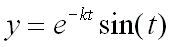
where t is time and k the damping constant. It
is easy to create a table of y values to use for plotting a
damped wave. Follow these steps and hints.
- Create a column of t values from 0 to 20 in
increments of 0.2. You may use column A starting in about row
20 to allow room above for headings and titles and the damped
wave chart.
- Put a value of the damping constant k = 0.2 in some
cell, for example, D20.
- Put the formula for y in a column to the right of
the cells containing the t values. Hint: the
constant e is obtained using the
function EXP(1), and be sure to use an absolute reference for
the value of k.
- Create an XY (Scatter) chart of the damped wave function.
Hint:
Use print preview to assure that the entire chart appears on
one page. If not adjust the size and location of the chart.
- Add your name, a title, and headings to the worksheet.
Print the worksheet, and save the workbook as waves.xls. Turn
in the printout at the next weeks lab.
b. Wave Synthesis(12 pts.)
A widely used theory in engineering work is that all periodic
waves can be divided into sine waves, and any waveform can be
synthesized by adding different sine waves. For example, to
produce a square wave, you simply add sine waves with frequencies
which are odd numbered multiples of a base frequency and having
their amplitude diminished by the same factor that the frequency
is increased. The function appears as follows:
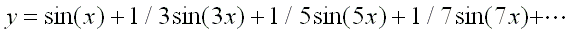
Adding even these four waves can illustrate how this method
works. Select the Sheet 2 tab on your waves.xls workbook to
obtain a clean worksheet, and follow these steps.
- Create a column of x values from 0 to 10 in
increments of 0.1. You may use column A again on this new
sheet starting in about row 10 to allow room above for
headings and titles.
- Add columns of values for sin(x), sin(3x)/3, sin(5x)/5,
and sin(7x)/7 to the right of the x values. Hint: Did you
forget to put the multiplication operator (*) between the 3
and x, 5 and x, 7 and x?
- Add a column containing the sums of sin(x), sin(3x)/3,
sin(5x)/5, and sin(7x)/7.
- Create an XY (Scatter) of the four individual sine waves
and the total. You may want to change the appearance of the
total (square) wave to be more significant with a heavier
weighting.
- Add your name, a title, and headings to the worksheet.
Print the worksheet and save the workbook again as waves.xls.
Turn in the printout at the next weeks lab.
2. Grades Worksheet (Cont.)(8 pts.)
Insert 15 new blank rows in the grades.xls worksheet, starting at row 3
below your name. Then add the following two charts to the
worksheet in the area of these new blank rows.
- Create a pie chart showing the number of A’s,
B’s, C’s, D’s and F’s as you determined for
homework #2.
- Create a histogram chart showing the number of final
average scores in 10 point increments starting from 50. (Note:
you may want to include 100 in the 90’s range.)
- Print the worksheet and save the workbook again. Turn in the
print out at next weeks lab.
Total Points = 32
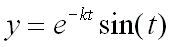
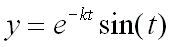
![]()